Common Repair Problems - Spinning Reels
Penn International TRQ300 Torque Star Drag Repair Walk-Through
 |
By Maureen Albertson |
Go here https://www.mysticparts.com/PennParts/International.aspx#Torque to order parts and access the schematics for the reel. This photo guide can be used as a reference for working on the TRQ100 and TRQ200 reels, as well.

Today's victim for our reel-topsy table is the TRQ300. As usual, take your time and lay out everything on a non-rolling surface in the order that you took the part off of the reel, in order to make reassembly easier.
- Quick jump to specific parts:
Or just start reading from here:

Start by removing the handle, star and washers

18C and 8 will usually come off neatly in one piece if you are careful. Followed by the two 18C belleville washers these were set ( ( on the gear shaft. You could make them ( ) if you want to increase drag tension.
Remove the right side plate screws, going from the lever end 2 of 31A, then 2 more 31A, then the 2 longer 31C that sit on the 1D backing plate. Then remove the right side plate assembly.


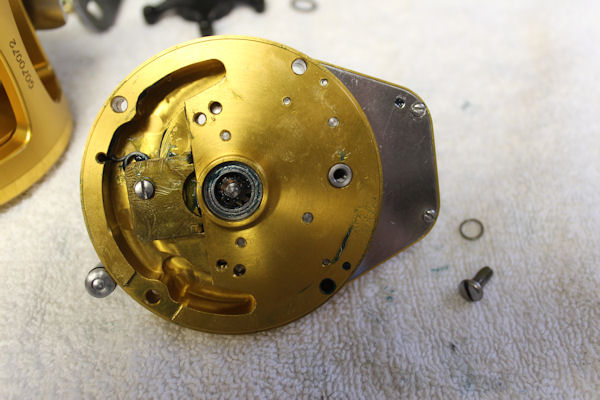
Remove the 63 screw and 205 washer to continue releasing the 1C right plate cover so that you can access the inside of the assembly.
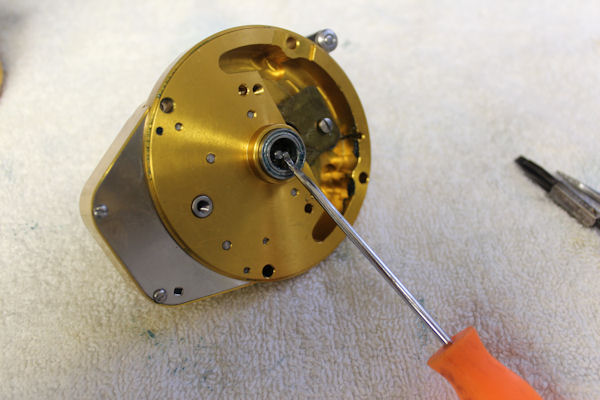
The bearing will either be stuck on the end of the spool when you remove the right side assembly, or it will be in the plate above the pinion. If so, pop it out to inspect it. Bearings should spin smooth between your fingers without any stiffness or grittiness. Replace worn out bearings, or if you are advanced enough in repair skills, see the bearing repair guide in the www.alantani.com forums.
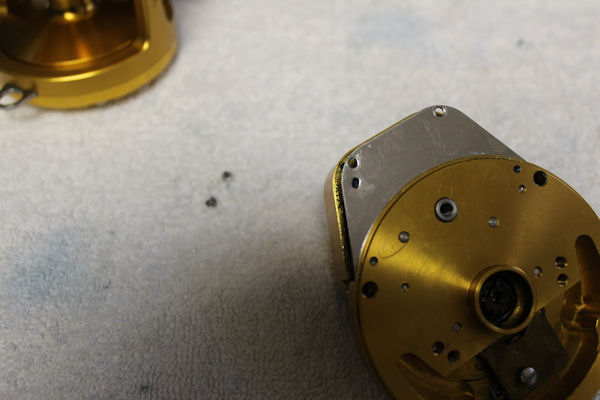
Remove the two small #44 screws that are attached to the 1D backing plate. STOP! Do not let it separate now, hold it together and turn the assembly OVER now.
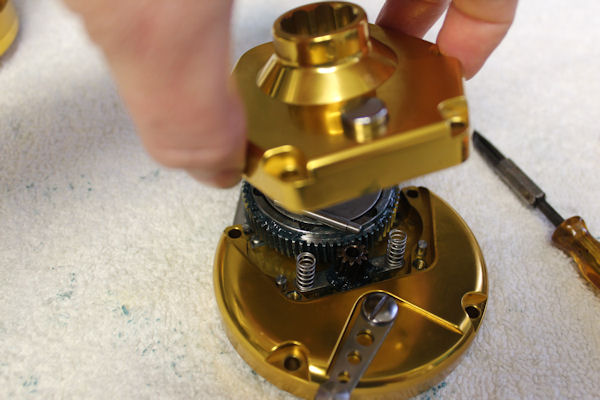
Gently lift the 1C right plate cover up off of the gear stud. This is what you see:

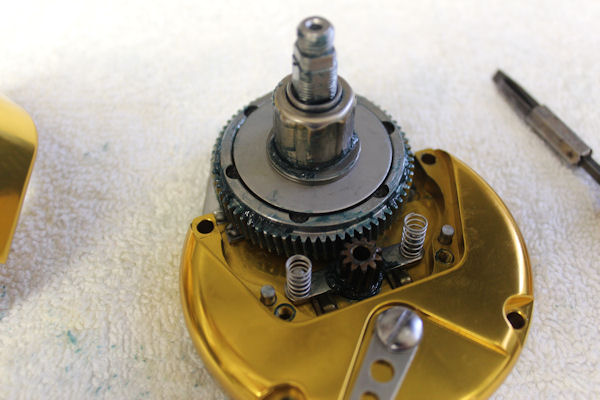
The 13A pinion pin may drop out, or be in the pinion gear, or stuck on the 1C plate in the center of the bearing. The 1D cover plate is where I placed it after it fell out during cover removal.

Slide off the 98C and 98S clutch bearing and sleeve, and the second set of 18C belleville washers. These were set ( ) on the gear shaft.

Drag Washers. I laid out the drag stack, starting with the gear, then right to left in the photo and up then right to left again. The thicker 86 metal washer was on the top of the stack.

Gear, PinionUnder the main gear you can access the pinion, as well as the anti-reverse dogs and springs.
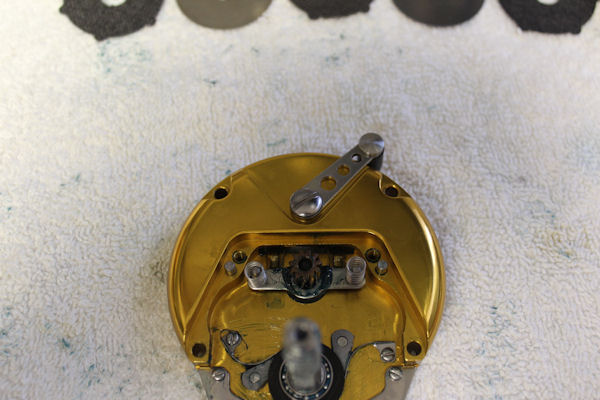
And turned around to gently remove the yoke, pinion and springs.
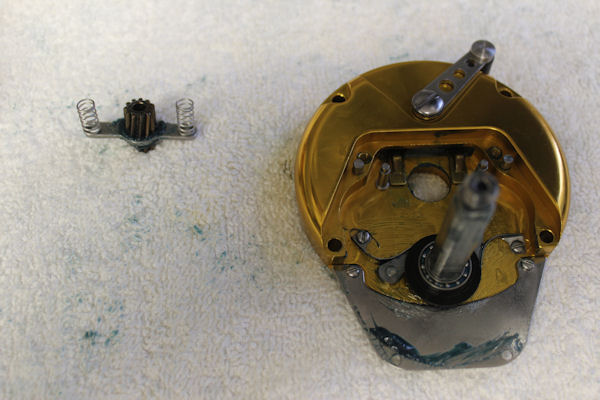

Turn over to unscrew and remove the jack.


Positions of the eccentric, lever and spring. This second position will be easiest for removal and replacement, if needed.
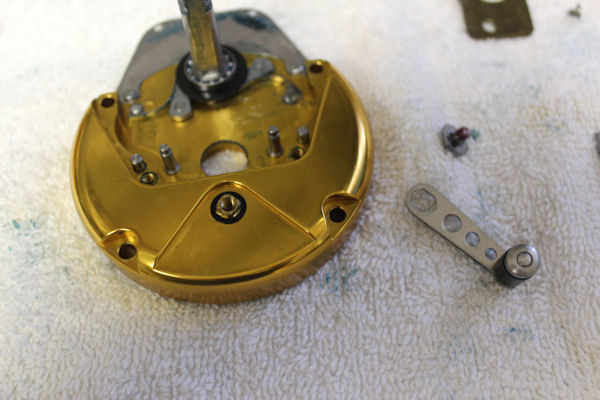
Flip over again to unscrew and remove the lever. You can see the 26B bushing in the plate.

Use a thin tipped tool to gently push out the eccentric.


If installing a new spring, tuck the bent end into the hole in the eccentric. On the plate, you can see the open edge where the spring moves under where the eccentric sits.

Set the straight end of the spring into the slot in the side plate and put the eccentric back into the hole in the plate. You'll need to make an adjustment so that the spring is in the open edge of where the eccentric sits and allows the eccentric to seat flush above it.

Holding the eccentric from both sides, use a flat head screw driver to gently push the spring into position so that the eccentri slides all the way down into it's seat. DON'T LET GO!

Still holding the eccentric firmly from both sides so that the spring is held in place, turn it over and install the lever and screw.
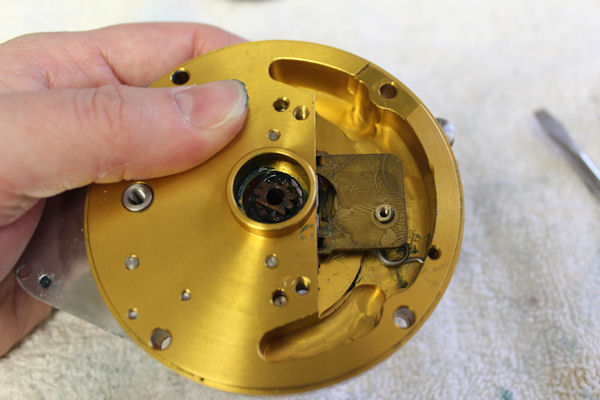
To put the #11 jack back in place, first put the #12 yoke and the #13 pinion back on, then turn the plate over and slide the jack in so that the arms are between the plate and the yoke. Screw the jack on so that it is level on the eccentric.

Put the two #18 springs back on over the yoke posts and slide the bearing and washer up. Inspect the bearing for any damage/grit. This one should be the open style that you can relube if needed.
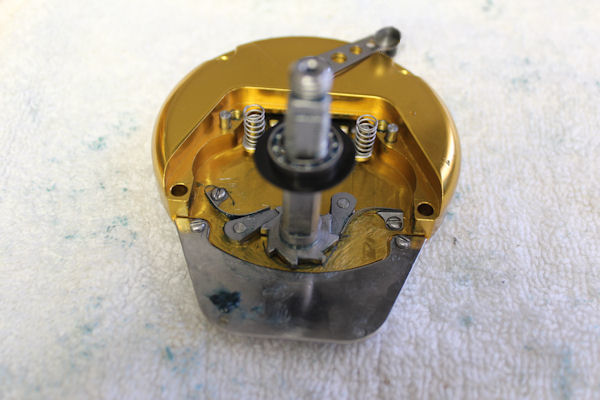
Dogs and Springs (Anti-Reverse). You can see the position of the dogs and springs. Replace if there is overwear on the #15 dogs or the teeth of the #98 sleeve's ratchet look chewed, or #14 springs are not smoothly curved as shown.
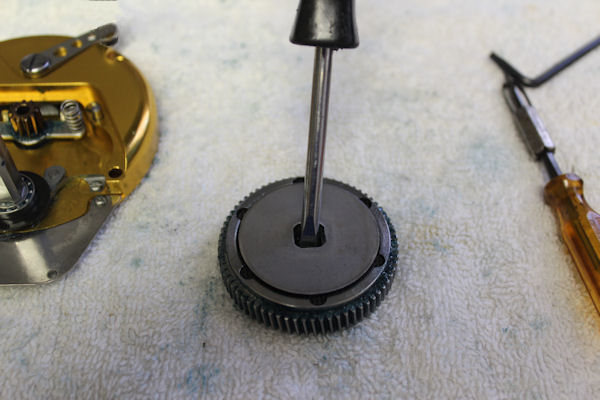
Put the drag stack back together in the main gear and line up the inside flat edges with a screw driver so that it will all slide down onto the shaft.

Put the two #18C belleville washers back on ( ) and line the pin back up so that it goes between the bearing in the plate and into the pinion gear as you put the cover back on.

Slide the 98C/98S assembly back onto the shaft and snug it down in the plate.

Turn over and reinstall the #205 washer and #63 screw.
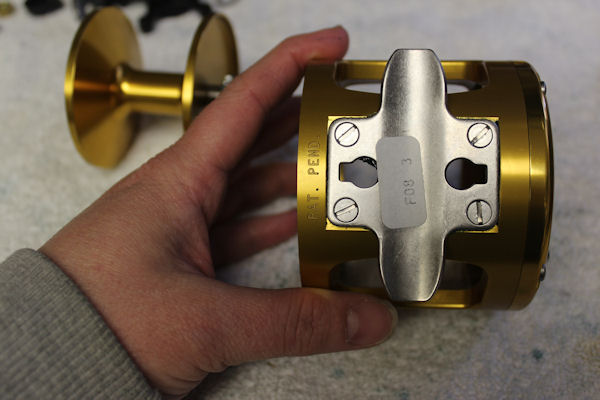
Quick shot of the stand and screws on the housing.
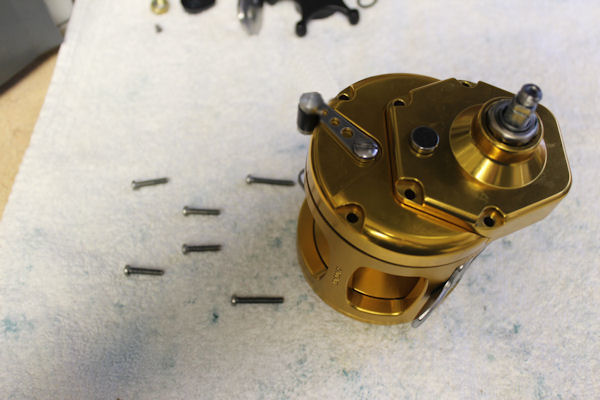
Put the right side plate assembly back on, making sure the harness lug is back in place if it dropped off earlier. Note the screws. Starting from the lever side, two shorter 31A screws. Then two 31A screws in the center on the 1D plate cover. Followed by the two longer 31C screws that go in the far right of the 1D plate cover.

Clicker. Remove the non-handle side plate to access the clicker.

If the clicker has gone quiet, check the copper spring for bends or wear. Check the click tongue for wear.

I'm not removing the clicker for this demonstration, as it is pretty simple to do so if needed. I will note that the #40 bearing assembly is unscrewed from the outside of the plate in.
Order parts online for this reel(s):
https://www.mysticparts.com/PennParts/International.aspx#InternationalTorque

0 Comments